Organize Bills and Payments with User-Friendly Scheduling System
- Jesus And Me
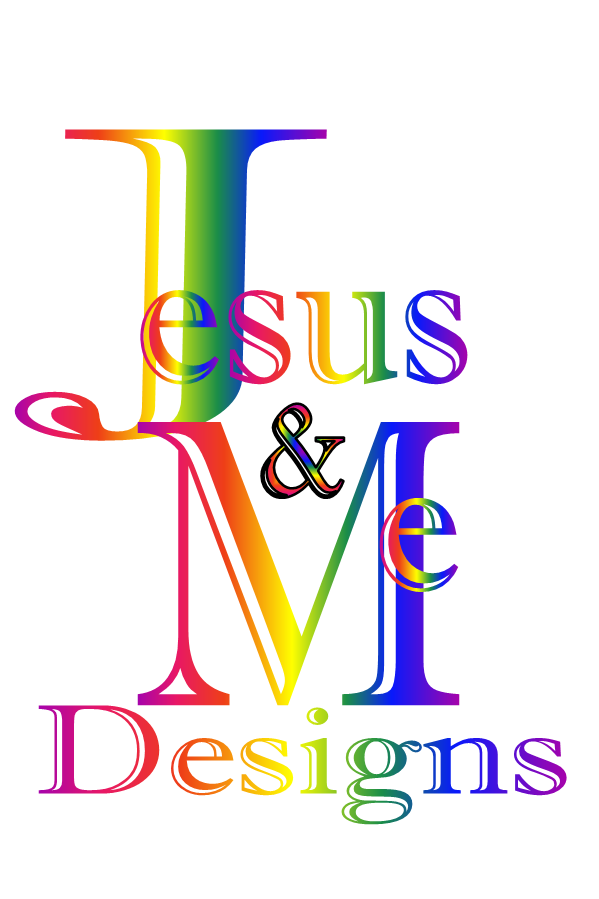
- Jul 15, 2025
- 5 min read
Updated: Jul 15, 2025
Managing bills and payments can often feel overwhelming. With due dates, varying amounts, and different payment methods, it is easy to lose track. However, a user-friendly scheduling system can simplify this process. By organizing your bills and payments effectively, you can reduce stress and ensure that everything is paid on time.
In this blog post, we will explore practical strategies to help you set up a scheduling system that works for you. We will cover the benefits of organization, tools you can use, and tips for maintaining your system. Let’s dive in!
The Importance of Organizing Bills and Payments
When you organize your bills and payments, you gain control over your finances. Here are some key benefits:
Reduced Stress: Knowing when bills are due can alleviate anxiety. You won’t have to worry about missing payments or incurring late fees.
Better Budgeting: An organized system allows you to see your expenses clearly. This visibility helps you plan your budget more effectively.
Improved Credit Score: Timely payments contribute to a better credit score. This can lead to lower interest rates on loans and credit cards.
Time Savings: A well-structured system saves you time. You can quickly check your upcoming payments and avoid last-minute scrambles.
By understanding these benefits, you can appreciate the value of a user-friendly scheduling system.
Choosing the Right Tools
To create an effective scheduling system, you need the right tools. Here are some options to consider:
1. Digital Calendars
Using a digital calendar, such as Google Calendar or Apple Calendar, can be a great way to keep track of due dates. You can set reminders for each bill, ensuring you never miss a payment.
Pros: Accessible from any device, easy to set reminders, and can sync with other apps.
Cons: Requires internet access and may not be suitable for those who prefer paper.
2. Budgeting Apps
There are many budgeting apps available that can help you manage bills and payments. Apps like Mint or YNAB (You Need A Budget) allow you to track expenses and set up payment reminders.
Pros: Comprehensive financial tracking, user-friendly interfaces, and often free.
Cons: Some features may require a subscription, and there may be a learning curve.
3. Spreadsheets
If you prefer a more hands-on approach, consider using a spreadsheet. You can create a simple table to list your bills, due dates, and amounts.
Pros: Fully customizable, no need for internet access, and easy to update.
Cons: Requires manual entry and may be less visually appealing.
4. Paper Planners
For those who enjoy writing things down, a paper planner can be an effective tool. You can dedicate a section to bills and payments, writing down due dates and amounts.
Pros: No technology required, tactile experience, and can be personalized.
Cons: Less convenient for tracking multiple bills and may be easy to misplace.
Choosing the right tool depends on your personal preferences and lifestyle. Consider trying a few options to see what works best for you.
Setting Up Your Scheduling System
Once you have chosen your tools, it is time to set up your scheduling system. Here are some steps to follow:
Step 1: List All Your Bills
Start by making a comprehensive list of all your bills. Include:
Utility bills (electricity, water, gas)
Rent or mortgage payments
Insurance premiums
Credit card payments
Subscriptions (streaming services, gym memberships)
Step 2: Note Due Dates and Amounts
Next, note the due dates and amounts for each bill. This information is crucial for your scheduling system.
Step 3: Choose a Payment Method
Decide how you will pay each bill. Options include:
Online payments through your bank or the service provider
Automatic payments
Checks or cash
Step 4: Set Reminders
Using your chosen tool, set reminders for each bill. Aim to set reminders a few days before the due date. This gives you time to prepare and ensures you do not forget.
Step 5: Review Regularly
Make it a habit to review your bills and payments regularly. This could be weekly or monthly, depending on your preference. Regular reviews help you stay on top of your finances and make adjustments as needed.
Tips for Maintaining Your System
Once your scheduling system is in place, it is important to maintain it. Here are some tips to help you stay organized:
1. Keep Everything in One Place
Whether you use a digital tool or a paper planner, keep all your bills and payment information in one place. This makes it easier to find what you need.
2. Update Regularly
As bills change or new ones are added, update your system. Regular updates ensure that your scheduling system remains accurate.
3. Use Color Coding
If you are using a digital calendar or a paper planner, consider using color coding. Assign different colors to different types of bills. This visual cue can help you quickly identify what is due.
4. Automate When Possible
If you have bills that remain the same each month, consider setting up automatic payments. This can save you time and reduce the risk of missing a payment.
5. Stay Flexible
Life can be unpredictable. If you find that your scheduling system is not working for you, do not hesitate to make changes. Flexibility is key to maintaining an effective system.
Example of a Simple Scheduling System
To illustrate how a scheduling system can work, here is a simple example:
List of Bills:
Electricity: $100, due on the 15th
Water: $50, due on the 20th
Internet: $60, due on the 25th
Rent: $1,200, due on the 1st
Payment Methods:
Electricity: Online payment
Water: Automatic payment
Internet: Check
Rent: Automatic payment
Reminders:
Set reminders for each bill a few days before the due date.
Review:
Review the list every month to ensure everything is up to date.
By following this simple structure, you can create a scheduling system that works for you.
The Benefits of a User-Friendly Scheduling System
Implementing a user-friendly scheduling system for your bills and payments can lead to significant improvements in your financial management. Here are some additional benefits:
Increased Awareness: You become more aware of your spending habits. This awareness can help you make better financial decisions.
Less Financial Anxiety: Knowing that your bills are organized and scheduled can reduce financial anxiety. You can focus on other aspects of your life without worrying about missed payments.
Enhanced Financial Planning: With a clear view of your bills, you can plan for future expenses. This can help you save for larger purchases or unexpected costs.
Greater Control: An organized system gives you greater control over your finances. You can easily see where your money is going and make adjustments as needed.
Final Thoughts
Organizing your bills and payments with a user-friendly scheduling system is a smart move. It can save you time, reduce stress, and improve your financial health.
By choosing the right tools, setting up a clear system, and maintaining it regularly, you can take control of your finances. Remember, the key is to find a method that works for you.
So, take the first step today. Start organizing your bills and payments, and enjoy the peace of mind that comes with financial clarity.




Comments